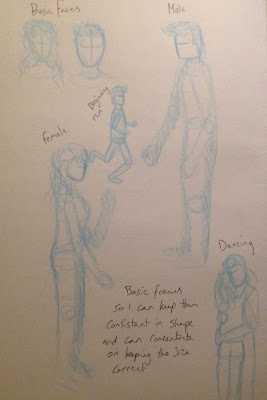Exploring Mediums& Characters
This piece was a very experimental piece as i wanted to see if i could get the effect of white pencil and black to show on paper that was not black. I did not have any black paper which is why i used this kind, although i do like how it turned out as the white showed up a lot more than i had thought it would so it shows the shading on the skin that i wanted and also the face tones needed to make the person look more lifelike. If i had black paper i would have liked to see what i could have tried out and see if it would look any better, and the black outline would have been the background to would make it all more defined.I really like this piece as its always joked that a banana would be used instead of a gun when trying to intimidate someone so i liked drawing this and thinking of scenarios and contexts for this piece. I made the banana blue as a different take on the whole look but i rather like how it stands out and looks so bold and the textures and tones can be seen. I am also happy with how the hand came out as the brown tones add shapes and a 3D look that a hand needs, but it also looks like its really holding the banana.
This piece didn't turn out as good as i hoped. I drew a banana as a gentleman where his peel is his suit. I ruined this piece when i used ball point pen to colour it as it ended up too dark so you cant see the detail i added underneath. The actual banana is still yellow but every other part could have been a lot better if it was in a different medium i am better at using.
On the right there are a pair of clogs that are bananas. These want good as i like using the coloured ball point pens but i think if i had done the top one on a different angle, they would have looked better overall and more like a pair of shoes on top of each other.
The top banana was done in pen and acrylic style pens. These were to try out the medium of paint, but they were very hard to control so the piece isn't as tidy as i would have hoped but i do like the banana itself in its sexual pose as it has peeled itself so it suggests a sexual scenario which is often brought up when people think of bananas, so i wanted to show this side of the theme.
Here i have also done a small banana phone in grey coloured pencil tones. I like this old style of phone as it is a classic design but also adds interesting shapes that phones these days will not. I also think this piece is obvious to the audience as you can clearly see the banana on top so it carries on with my topic of the fruit.